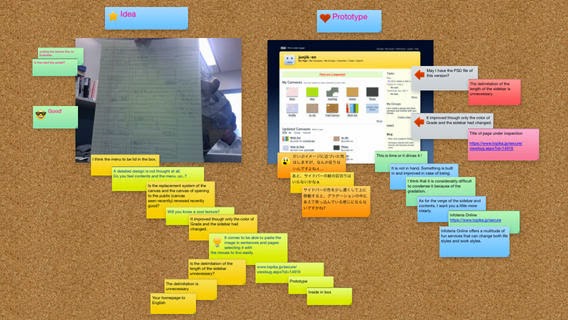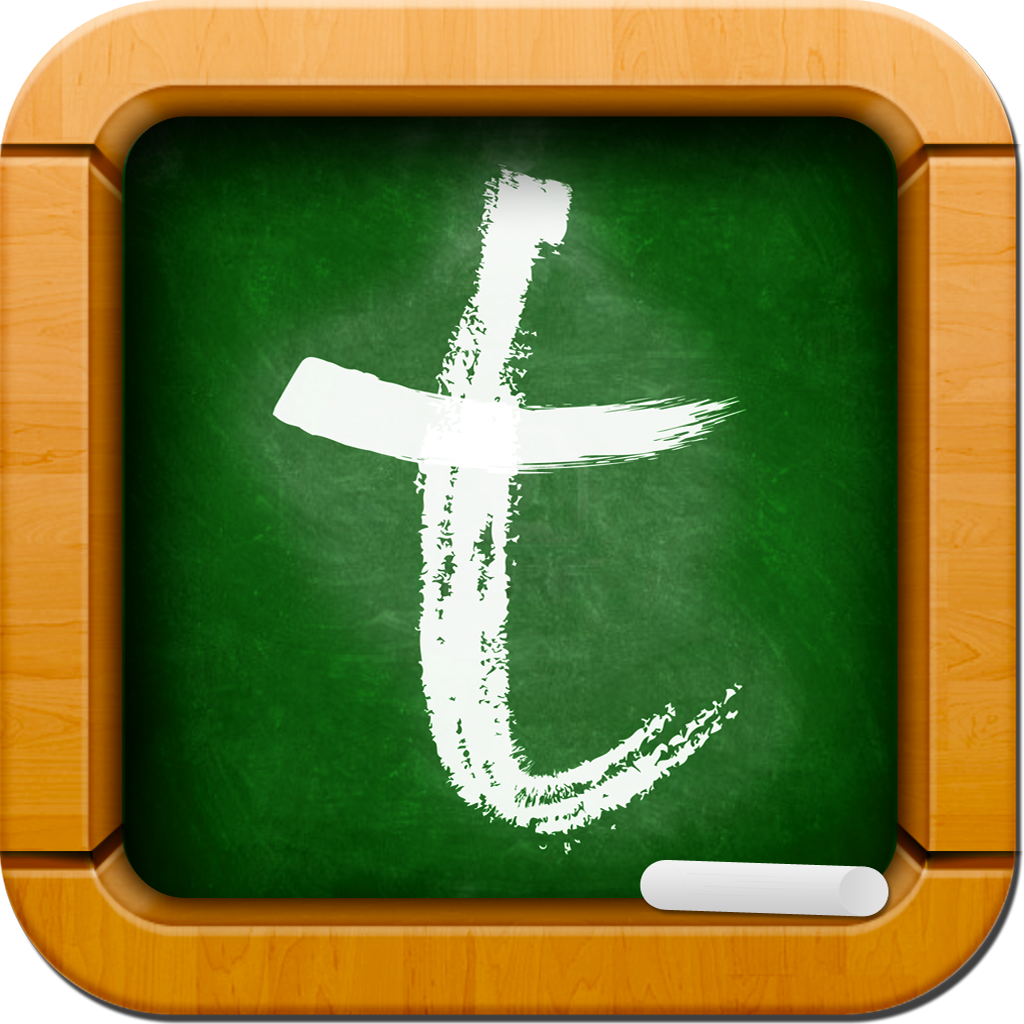Amazing App for October 2015
Forest
 |
| http://www.forestapp.cc/ |
Stay focused on your studies and avoid distractions on your mobile phone or computer with this fun app. Forest can save you from internet addiction. You can plant a seed in Forest.
In the next 30 minutes, this seed will gradually grow into a tree.
However, if you cannot resist the temptation and start to browse the
websites on your blacklist, your tree will wither away. The more focused
you are, the bigger your forest grows. Try it today and see what you
can achieve.
Forest app for Microsoft
Forest app for Android
Forest app for Chrome
Forest app for iOS
* This is not a free app - check your store for pricing
Amazing App for September 2015
Flipboard: Your Social News Magazine
Free
With a new, streamlined interface, Flipboard
is better than ever. With this app, you can browse the articles,
videos, podcasts, and other media that matter most to you. Gain access
to publishers and leading thinkers on the subjects you care about most.
The app's signature magazine-style interface lets you explore the day's
headlines in a gorgeous environment. New in this version is the Daily
Edition, which gives you the most important news along with themed
stories for each day of the week. Flipboard and Zite have now become one
company, so fans of Zite can now migrate to Flipboard.
Amazing App for June - August 2015
Free Book Search
As it draws closer to the holidays, we wanted to give you lots of opportunities to read. Free Book Search is a Chrome search engine which allows you to download a great variety of free books. There are books for all ages and interests. If you have a Google Account you can access it via the Chrome App or the website which then directs you to the download.
Amazing App for May 2015
Elevate: Apple's iPhone App of the Year
Elevate
is an app aimed at training your brain. It covers skills that will help
improve your speaking, focus, processing speed, memory, language and
maths. It begins with a test to determine your level and then provides a
personalized training programme that adjusts over time to maximize
results. It is suggested that you use the Elevate app at least three
times a week. The more you train, the better the results. Elevate strikes a good balance between being challenging and fun. You will definitely go back for more.
Amazing Apps for April 2015
colAR Mix 3D Animations
This
is a great augmented reality app for kids (and adults) to bring their
color drawings to life in 3D. Print from a range of pictures available
on the colAR Mix website,
color them in, and then using the downloaded app (IOS or Android), scan
the image using the tablet's camera and watch the picture come to life!
Watch a short YouTube video to see the app in action!
For the iPad app, go to the App Store, and for the Android app, go to Google Play.
Amazing Apps for March 2015
Clarity,
one of the major online programmes used by Foundations students, is now
available on the iPad . The new apps include Road to IELTS, Tense
Buster, Clear Pronunciation 1 and Active Reading. Clarity programmes can
be accessed from College and at home. Please contact your College ILC
Coordinator for further information.
Road to IELTS is used by Foundation 4 students to prepare for their IELTS exam. It contains interactive activities, videos and practice tests in Reading, Listening, Speaking and Writing.
Road to IELTS is used by Foundation 4 students to prepare for their IELTS exam. It contains interactive activities, videos and practice tests in Reading, Listening, Speaking and Writing.
Tense Buster
is available to all Foundations students across HCT. The programme has
five levels: elementary, lower intermediate, intermediate, upper
intermediate and advanced. It assists learners in improving their
understanding of 33 different grammar areas.
Clear Pronunciation 1
(CP Sounds) allows students independent practice in practicing their
pronunciation skills. It is divided into three sections: consonants
vowels and diphthongs. Students are able to practice the 43 separate
sounds through audio and video activities.
Active Reading
helps students improve their reading through a variety of stimulating
and interesting texts. Text types include newspaper and magazine
articles, emails, stories and poems. The Active Reading levels range
from elementary to advanced.Amazing Apps for Febuary 2015
IELTS Tips!
 IELTS Tips!
is a new free app for your iPad, especially for students ready to sit
for their exams. It is developed by Clarity, the company that produces
the popular programme, Road to IELTS. This app offers a new IELTS tip
every day for thirty days.
IELTS Tips!
is a new free app for your iPad, especially for students ready to sit
for their exams. It is developed by Clarity, the company that produces
the popular programme, Road to IELTS. This app offers a new IELTS tip
every day for thirty days.
The tips are based on expert advice
from experienced IELTS teachers. They cover Listening, Speaking, Reading
and Writing. Below is an example of one of the tips.
Find the Android version here.
Amazing Apps for January 2015
Science 360 for iPad
Science 360 for iPad
is a science and engineering news app designed to engage the user in
visual explorations through photos, videos, and text. There is new
content added weekly by scientists, engineers, and the National Science
Foundation. Teachers can email image and videos to integrate into lesson
planning. Additionally, there is a built in news feed that keeps
students and teachers up-to-date with the latest scientific discoveries.
Science 360
provides the latest science videos from scientists, colleges and
universities, science and engineering centers, the National Science
Foundation, and more. The pictures, graphics, and videos are high
quality and information is very well organized, easy to locate, and
simple to use.
Click here to download the app from iTunes.
Amazing Apps for December 2014
GoodReads
For the many who love reading for pleasure, there have been a range of good storage and review websites available over the years, such as LibraryThing, reddit.com, shelfari and GoodReads. GoodReads however, has made the move into iPad Apps, and it remains a user friendly and useful resource:
This free App allows you to search for titles, read the reviews of others, or follow links to more author information. If you rate 20 books you have read on GoodReads, you will then receive personalized recommendations, although I don’t find this hugely useful to find other new titles. My reading history is probably too diverse! You can store and then search through your own read titles, and can add friends to share with via either FaceBook or your phone contacts.
As this review blogsite from a couple of years ago remarked, GoodReads
at that time wasn’t as good as LibraryThing (http://bookriot.com/2012/07/31/goodreads-v-librarything-part-one/)
but now being an iPad App, is more portable and remains very user friendly.
Amazing Apps for November 2014
Art History Interactive
Art History Interactive: 50 Masterpieces you Should Know by Wei Yao is an App available for IOS (iPad and iPhone) on iTunes for $3.99, but from time-to-time is available for free.
It
features fifty highly celebrated art pieces from western art history
which are brought to life on an iPad as if you were physically in a
museum accompanied by a personal guide. "Each
masterpiece has an audio guide, an insight essay, feature stories,
related works as well as in depth analysis…Art History Interactive lets
you see every side of the 3D Venus of Willendorf, explore the panorama
of the Sistine Chapel, discover real-life scene from Monet’s garden and
swipe through to discover the movement in Vincent van Gogh’s Starry
Night."
Amazing Apps for October 2014
Arabic Dictionary +
Arabic Dictionary +
is a bilingual English - Arabic dictionary that translates both words
and commonly used phrases. There are over 94,000 English, and over
96,000 Arabic words available in offline mode. It also includes games
for single or multiplayer that help to train with vocabulary.
Some of the features of Arabic Dictionary + include:
- Translate words, phrases, and whole sentences
- Scan text with your camera
- Multiple games to improve English and Arabic vocabulary
- Offline & online pronunciation of words in English & Arabic
- Flash card & word of the day
- Phrase book
For a more detailed review, read "Arabic Dictionary iPhone App Review: A Useful Reference".
Amazing Apps for September 2014
Lynda.com
Lynda.com
is a database of over 2400 video-based tutorials to which HCT
subscribes. This means that HCT students and staff have access to one of
the world's best resources for self-training in the fields of: Applied
Media; Business; CAD; Marketing; Education; and Information Technology.
However,
this section is about Apps, and as Apps go, the Lynda.com app (both for
IOS and Android) is really good and easy to use. Downloading the App
costs nothing, and logging in is fairly straightforward.
Before
going much further, know that you can access Lynda.com from both your
desktop/laptop computer, as well as from your mobile device. When
visiting via computer, use this address:
Using
the App requires that you first identify your institution, so where it
asks for your organization of school, type in HCT's base URL:
The next window will then require you to use the same username and password as used for all your other HCT services.
- In the case of staff, use your email prefix - initial + surname
- For students, use your full college email address - student@hct.ac.ae
Lynda.com menus are easy to browse. It is possible to bookmark courses you intend to do by adding them to "Playlists".
Courses are broken down into small "bite-sized" chunks that making learning easy.
To
learn how to use all of Lynda.com's functionality, just type
"lynda.com" into the search box, and find a detailed course on using
Lynda.com!
Please ask a librarian if you need any assistance.
Amazing Apps for June to August 2014
PressReader
PressReader is an app that can be used in conjunction with the Library PressDisplay database that is subscribed to by HCT Libraries. With this app, you can read your favorite newspapers on your mobile devices. Get today's news on the go!
Find out more about our Library PressDisplay database in the Dazzling Databases section of this issue.
Please note: Since we have access to an institutional subscription, and not individual/personal subscriptions to PressDisplay, you can only update PressReader on your iPad while on HCT's network, i.e. while at college.
Lino
Lino is a virtual bulletin board using the familiar format of stickies. It's free to use and register for, with the creators claiming that "All you need is a web browser". Since the service is in the cloud, your stickies can be accessed on PC as well as on your mobile devices, with Apps being available for both iPad/iPhone and Google Android. You can also use pictures as stickies. Use this cool tool to bring some colorful time organization into your life!
Amazing Apps for May 2014
In this issue, we have an app used by someone in the trenches of teaching, namely Huda Jamal, English Foundations teacher at Khalifa Women's College, and Abu Dhabi Women's College.
Note Anytime Lite
Note Anytime Lite
is a great mobile learning app and it is becoming an indispensable tool
used by teachers and students both inside and outside the classroom,
including mine. This app has many practical uses. It provides my
students with the ability to download and annotate PDFs as well as
upload them to various cloud applications. They can also open new blank
documents and type or write texts and even create their own sketches.
They can upload and edit their own photos with the ability to add font
with the choice of styles and colors. Using the cloud functionality of
the app they can create folders copy files and manage their uploaded
work portfolios. This is only a few things this app can do and it’s
FREE.
I use Note Anytime mainly to annotate reading and grammar
worksheets where I send students the PDF and they edit their answers and
save them in folders. I also use Note Anytime to open and students’ Max
Journal weekly diaries.
For more information, please see
http://noteanytime.com/en/
Or download it from the iTunes store https://itunes.apple.com/ae/app/note-anytime-lite-note-taking/id763225933?mt=8
Huda Jamal, Foundation Studies Teacher, ADWC/KCWC.
Amazing App for April 2014
Overdrive Digital Library App
Overdrive Digital Library includes a wide range of fiction and non-fiction eBooks. To read these books on your iPad, download the free Overdrive Digital app.
To access the eBooks on your iPad, go to http://libraries.hct.ac.ae/ , into Databases, eBooks and Overdrive Digital Library. Choose a book and click on ‘borrow’. The eBook will automatically download onto your iPad. Happy Reading!
Amazing Apps for March 2014
A perfect App for students of all ages. Feedly
is a new way to browse and share the content of your favorite news
sites, feeds, Tumblr blogs and YouTube channels and store them in one
place. Instead of having to hunt down for news, Feedly uses RSS to combine the contents of the news sites and blogs you like and deliver them as a fast mobile-optimized experience.
Feedly is an RSS news reader re-imagined for mobile devices. It makes browsing faster and more fun: the content of your RSS feeds, news sites and blogs are transformed into pocket-sized cards which load very fast and are easy to browse.
The Feedly UI is custom tailored for the iPhone and the iPad. If you run Feedly on an iPad, you will get an experience which is very close to a personalized magazine: a really fun way to track and read your favorite blogs.
When you run Feedly on a phone and on a tablet, the configuration will automatically syncs between both devices. It also integrates with Pocket, Instapaper and Evernote.
Feedly is an RSS news reader re-imagined for mobile devices. It makes browsing faster and more fun: the content of your RSS feeds, news sites and blogs are transformed into pocket-sized cards which load very fast and are easy to browse.
The Feedly UI is custom tailored for the iPhone and the iPad. If you run Feedly on an iPad, you will get an experience which is very close to a personalized magazine: a really fun way to track and read your favorite blogs.
When you run Feedly on a phone and on a tablet, the configuration will automatically syncs between both devices. It also integrates with Pocket, Instapaper and Evernote.
To download the App - go to http://feedly.com/apps.html
Amazing Apps for February 2014
Some call it the new Pinterest for educators. Educlipper is really a great and promising App where teachers get to curate and organize digital content. Educlipper has been designed specifically for educators and by an educator and founder, Adam Bellow."The process of setting up your Educlipper account is pretty easy and can be done in a few clicks and once logged in you can instantly start adding content ." (Educatorstechnology.com)
Faculty and students will be able to :
+Explore top quality education resources for K-12
+ Create clips from the web, Drive, Dropbox
+ Use your camera to capture awesome work that you create
+ Create differentiated groups and share content with them
+ Collaborate with other users on eduClipboards for class projects or personal interests.
Amazing App for January 2014
TeacherKit (free from iTunes) is a simple and easy to use App that allows the teacher to organize and manage their classes.
It has the ability to:
- Record attendance and grades
- Organize seating arrangements
- Add as many classes as the teacher needs
- Take a photo ID of the students
- Add personalized notes
TeacherKit's
intuitive interface enables teachers to track attendance, grades and
behavior of students. A useful tool during teacher-student conferences.
Amazing Apps for December 2013
For this December issue, we want to give you leads to finding some of the best education-related apps available out there. Below are links to three articles that will help you to find education apps, evaluate some BYOD apps for the classroom and discover some apps for professional development.
3 Good App Search Engines for Education
http://www.educatorstechnology.com/2013/11/3-good-app-search-engines-for-teachers.html
30 Apps Perfect for Your BYOD Classrooms
http://www.edudemic.com/byod-apps-symbaloo/
The Best 15 Apps for Teacher Professional Development
http://www.educatorstechnology.com/2013/11/the-best-15-ipad-apps-for-teacher.html
Amazing App for November 2013
Science 360 (free from iTunes) is a free app
by the National Science Foundation (NSF) regarding different areas of science
and engineering. This app is designed to engage the user in visual explorations
through photos, videos, and text. New content is added weekly by scientists,
engineers, and the NSF. Teachers can email image and videos to save for
classroom room. A built-in news feed keeps students and teachers up to date
with the latest scientific discoveries. It provides the latest science videos
from scientists, colleges and universities, science and engineering centers,
the NSF and more. The pictures, graphics, and videos are of a very high
quality. All information is very well organized, easy to find, and easy to
use.
Amazing Apps for October 2013
Huntzz- Treasure Hunts (free from iTunes) is an App with real-world treasure (scavenger) hunts and tour guides in one. It also allows you to create and share their own hunt anywhere in the world. There are some fun treasure hunts from very famous places in the world. We have created one for the Library and Learning Centre. Get to know the major areas in the library which help you to use information and earn points at the same time. Faculty can create a team-builder event or hunt to introduce their class. Download Huntzz, look at the ADMC Library Treasure Hunt and find out for yourself!Arab To English Dictionary (free from iTunes) OFFLINE Arabic To English Dictionary has common Arabic words that we use in our daily life. It's very helpful for fast learners whose native language is Arabic and want to learn English. It features, according to iTunes
+ More than 1,17,000+ Arabic Words
+ Mostly Daily Used Arabic Words
+ Fast Search Capability
+ No Need for Internet Connection
+ Easy to use
+ Bookmark your words that you learned
+ Universal App (iPhone/iPod Touch/iPad) and it is compatible with iOS 3.0+
Amazing Apps for June 2013
My Success at HCT
My Success at HCT (free from iTunes) is an exciting new and easy to use app that was created by a faculty member from Fujairah Colleges. The app provides links to online learning resources for students. It is a very useful app for English faculty as well as for the Independent Learning Centres at the various campuses.
iMovie
iMovie ($4.99
from iTunes) Make beautiful HD movies anywhere with iMovie, the fast
and fun moviemaking app that puts everything you need to tell your story
at your fingertips. Browse and play projects in the Marquee view.
Create Hollywood-style trailers or sophisticated home movies in minutes, and share your finished projects with the world – right from iMovie.
Rover
Rover - The browser for Education (free from iTunes) Rover is a free education app that streams Flash-based content to your iPad. Designed for teachers and students, it brings online learning content to your device. You paste the URL of the site that needs Flash-based learning onto the Rover app. Rover enables the site on the iPad. It unfortunately needs Wifi to work.Amazing Apps for May 2013
Keynote
Keynote ($19.99 from iTunes) for the iPad, is as powerful as the Mac desktop application. This is a presentation tool that has animations, slide transition and all the features to make professional slides on the run. It allows you to open templates with graphics already inserted. These placeholders disappear when you drop your own graphics over the frame. This is purposely build to work seamlessly on the iPad. A must have for your iPad.
iTunes U
iTunes U (free from iTunes) gives you access to the world’s largest online
catalog of free education content from leading institutions.
The iTunes U app gives you access to complete courses from leading
universities and other schools — plus the world’s largest digital
catalog of free education content — right on your iPad, iPhone, or iPod
touch.
You
can choose from more than 600,000 free lectures, videos, books, and
other
resources on thousands of subjects from Algebra to Zoology. After
downloading the App, one can browse collections from education and
cultural institutions in 30 countries; including Stanford, Yale,
MIT, Oxford, UC Berkeley, MoMA, the New York Public Library, and the
Library of Congress, and our own, Higher Colleges of Technology.
Schoology
(free from iTunes) is a virtual learning environment tool for K-12
schools and higher education. It allows the user to create, manage, and
share academic content. Also known as a learning management system, the
cloud-based platform provides tools needed to manage an online
classroom. This tool includes attendance records, online gradebook,
tests and quizzes, and homework dropboxes. You need to access the website to sign up for an account for the teacher and the students.
Amazing Apps for April 2013 Instagram (free from iTunes) is a fast and fun way to share your photos with friends and family all over the world. Snap a picture, choose a filter to transform its look and feel, then post to Instagram. Share to Facebook, Twitter, and Tumblr too – it's as easy as pie. It's photo sharing, reinvented. Oh yeah, it is free!
Popplet
Popplet (free from iTunes) is a tool that allows users to visualize ideas. Teachers and students can create graphic organizers, timelines, and many other forms of visual organization. Popplet's strength as a collaborative brainstorming tool should not lead teachers to overlook its usefulness as an effective presentation tool.
XE Currency Exchange
XE Currency App (free from iTunes) converts every world currency. It offers live proprietary currency rates, charts, and even stores the last updated rates, so it works when the Internet doesn't. This easy-to-use currency calculator has received over 14 million downloads. It was an app of the week in iTunes, and has been featured by the BBC, the LA Times, CNN, and The Travel Channel!
And in our March 2013 issue...
How good is your English? (for iPhone)
How good is your English? (free) Find out today with this free app from Oxford University Press.
To read your way to better English, use the ‘My level?’ test in this app and find the right level for you. Then enjoy a chapter from one of our 30 Bookworms apps, for free.
Research shows that the more you read, the better your English language becomes. Reading in English improves your listening, speaking, reading, writing, pronunciation, fluency and confidence.
To read your way to better English, use the ‘My level?’ test in this app and find the right level for you. Then enjoy a chapter from one of our 30 Bookworms apps, for free.
Research shows that the more you read, the better your English language becomes. Reading in English improves your listening, speaking, reading, writing, pronunciation, fluency and confidence.
Copia 2
Copia 2 (free) is the world's first social eReading experience. It allows you to read and discuss the books you love with friends and colleagues. The easy to use eReader links the social reading community and market place, allowing you to sync digital books, notes and social activity between the web, desktop application and iPad.
Zite
Zite (free) is an intelligent magazine that helps you discover interesting things to read. Zite learns what you like, and gets smarter as you use it. It will help you find content and interests from 40 000 topics. This easy to use app will keep you reading for hours.
iBookshelf
iBookshelf ($1.99) is your personal portable library reference. The book database is created and continuously maintained through feedback from the readers. A description of the details, genre, and a synopsis of the book is given.
BeyondPrint
Amazing Apps for February 2013
Send a Valentine's day message to your loved one! Create an avatar that will do the moves for you... in 3D.
Moviestorm (paid App) is a creative way to get the 'talk shy' student to participate in class while building his self image.
This App is also a web product... so no excuses to create a short clip! Your Valentine might surprise you with an iPad!
Educreations is a super easy free App! Turn your iPad into a recordable whiteboard. Teacher and students can work interactively, using fingertip to write as if you would on an interactive white board. Students can share their work with each other.
The App Lynda.com offers an Online Training Library 24/7. It contains thousands of professional Windows and Mac QuickTime tutorials (video). In these videos, you will find information on design principles as well as on software for printing. It will also show you how to use the Web, how to work with videos and digital photography and lots more.
Make a visit to the Design Museum without leaving the house. London's Design Museum has taken objects from their collection and explored them through video, photography, text and images. Objects are looked at in detail. A great, free App.
The Ultimate Revision Tool App covers history, math, English, business studies, chemistry, economics, and many other areas on different education levels (GCSE, A-level, College, University. This great educational App is great for revising work while travelling, as it uses flashcards. No need to carry notes anymore.